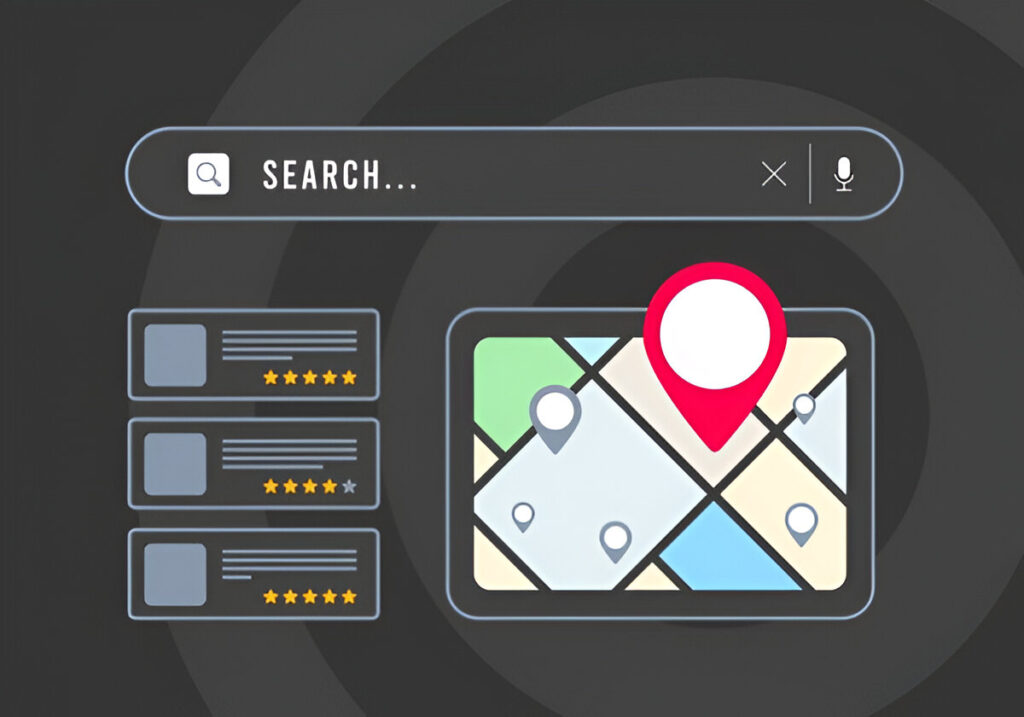Why Every Dental Clinic Needs an Optimized Google Business Profile
When someone in your city searches for a dentist — where do they go first? That’s right: Google
And more often than not, they click on one of the top three listings that appear in the Google Maps section — also called the “Map Pack.” Those listings come from something called your Google Business Profile (previously known as Google My Business or GMB). But here's the thing: just having a profile isn't enough. If it’s not optimized, you’re likely losing visibility — and patients.
Let’s break it down.
What Is Google Business Profile?
Google Business Profile (GBP) is a free listing tool that lets your dental clinic appear in Google Search and Maps. Think of it as your digital storefront — it’s often the first impression potential patients get, even before they visit your website.
Whether someone searches for:
- “Dentist near me”
- Best dental clinic in [City]
- “Tooth pain treatment [Locality]”
- “Root canal specialist in [City]”
- “Best dental clinic in [Locality]”
…Google shows local businesses with active, verified, and well-optimized profiles.
Key Features Every Dental Clinic Should Use
Here are the core features your clinic can and should take advantage of:
- Clinic Info:Add your name, phone number, website, address, and opening hours — all in one place.
- Google Maps Location:Help patients easily find and navigate to your clinic.
- Call & Chat Buttons:Let people call or message you directly from the listing.
- Photos & Videos:Add visuals of your clinic’s exterior, interior, team, equipment, and results (with patient consent). It builds immediate trust.
- Reviews & Ratings:Patient reviews build credibility. Responding to reviews shows professionalism and care.
- Posts & Updates:Share announcements, service highlights, offers, or educational content — just like on social media.
- Services & Descriptions:List treatments like root canal, braces, scaling, or teeth whitening. Each one can have its own mini description, which Google indexes.
- FAQs (Q&A Section):Add or answer questions about common concerns like:
- “Do you offer emergency dental care?”
- “What’s the cost of teeth whitening?”
- “Do you treat kids?”
- Insights & Analytics:Track how many people found you, clicked to call, asked for directions, or visited your website.
What Happens If Your GMB Isn’t Optimized?
It’s easy to assume that just “being listed” on Google is enough. But here’s what a non-optimized profile could be costing you:
- Lower Visibility:Google may show better-optimized clinics first — pushing you down the list or out of the local pack.
- Fewer Calls & Visits:Outdated contact info or missing buttons mean fewer patient actions.
- Unprofessional First Impression:No photos, poor reviews, or incomplete details make people hesitate — even if you’re great at what you do.
- Lost Opportunities:Many patients never scroll past the top three results — if you’re not one of them, you’re likely being overlooked.
Benefits of an Optimized Google Business Profile
Now let’s look at the upside — here’s what a well-managed GBP can do for your clinic:
- Higher Search Visibility:Appear for local searches like “pediatric dentist in [Area]” or “dental implant clinic near me.”
- More Calls & Appointments:Easy call-to-action buttons make it simple for patients to reach you instantly.
- Boosted Reputation:Consistent 4–5 star reviews and replies create strong social proof.
- Visual Trust:Clean, clear photos of your clinic can immediately ease patient anxiety and create familiarity.
- Better Patient Insights:Learn what people search to find you, and when they’re most active — then use that info to improve.
- Patient Confidence:A clinic that shares updates, answers questions, and responds to reviews appears reliable and modern.
FAQs
Can I add more than one clinic location to my Google Business Profile?
Yes, you can. If you operate multiple dental clinics, each one should have its own separate Google Business Profile with a unique address and phone number. This helps each clinic appear in local searches relevant to its location. Just make sure each listing is verified individually.
How do I pick the right categories for my profile?
Start with a broad category like “Dentist”, then add more specific ones like “Cosmetic Dentist,” “Pediatric Dentist,” or “Dental Clinic.” Google allows multiple categories, but your primary one should match your main service. The more accurately you categorize, the better Google understands who to show your clinic to.
Should I show or hide my clinic address on Google?
If your clinic sees patients at a physical location (which most do), you should always display your address. Hiding it may limit your visibility in Google Maps results. Only hide it if you work remotely or do home visits without a fixed patient-facing clinic.
How often should I post updates or add photos?
Try to post at least once a week — whether it’s about new treatments, clinic updates, or tips for healthy teeth. As for photos, aim to upload new pictures every month. Google loves fresh content, and it also shows patients that your clinic is active and trustworthy.
Do Google reviews really help with local ranking?
Absolutely. Reviews play a big role in your local search visibility. More importantly, patients trust reviews when choosing a clinic. Try to get consistent, honest feedback from your happy patients, and always reply — even to critical reviews — to show that you care.
How do I know if my profile is helping my clinic grow?
Check the “Performance Insights” section inside your Google Business dashboard. You’ll see how many people:
- Viewed your Profile
- Clicked to Call
- Asked for Directions
- Viewed your Profile
- Clicked to Call
- Asked for Directions
- Found you by Searching Specific Terms